Tools
All scripts have been vibe coded, as I am far too ADHD addled to actually be able to code. That said, these are pretty useful little tools, and they are free.
Feel free to grab and modify as you see fit!
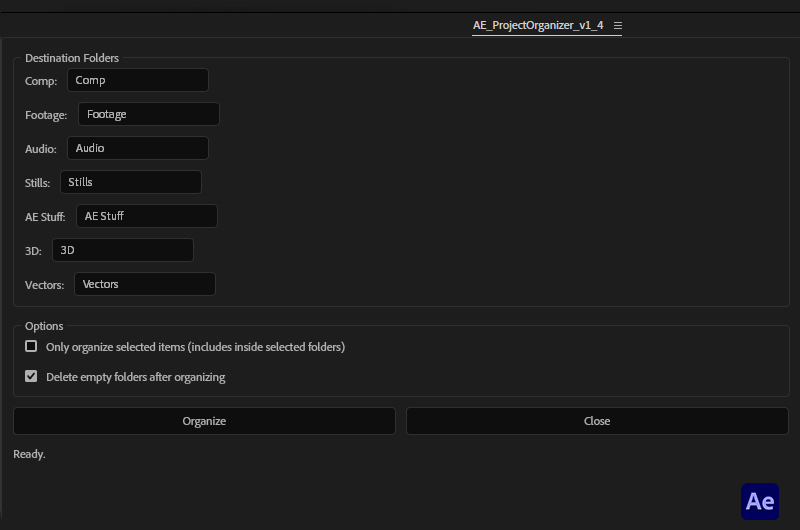
Project Organizer
A one click solution to organizing messy AE projects. Organizes all assets into appropriate folders. (Nulls and solids end up in an "AE Stuff folder")
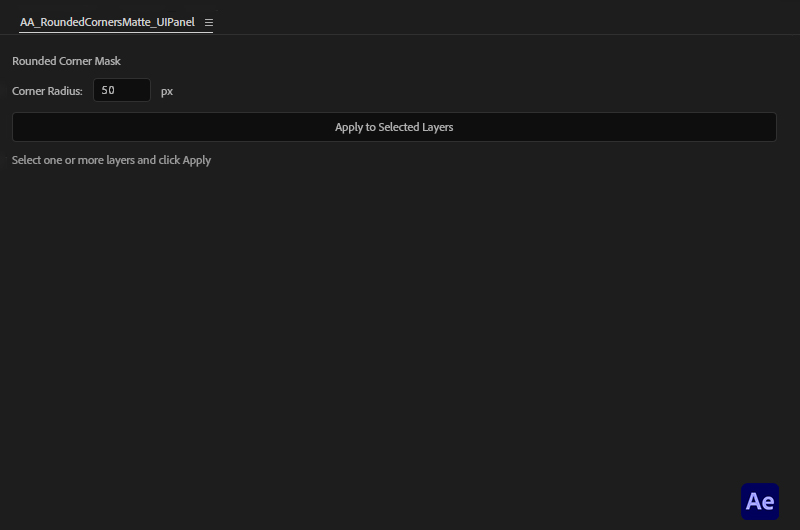
Rounded corners
Select any layer, apply a mask to round corners. Editable by pixel diameter
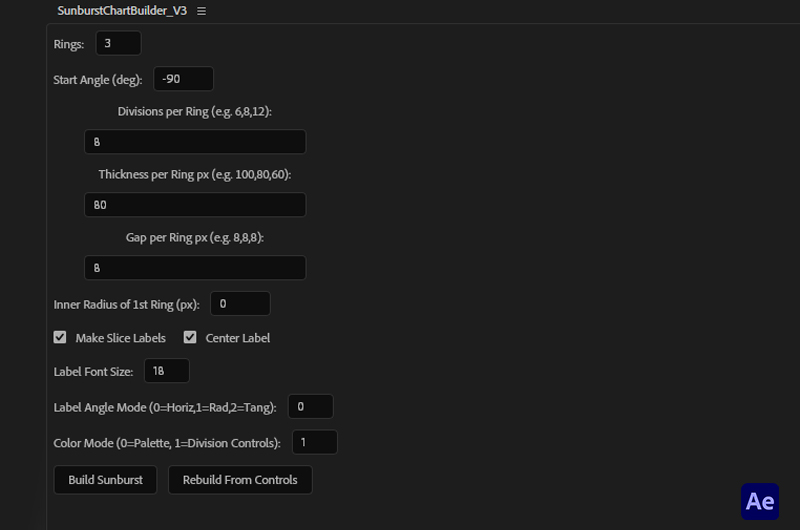
Circle Chart Builder
Create a circle chart, designate rings and divisions, label each section and and edit alignment of text
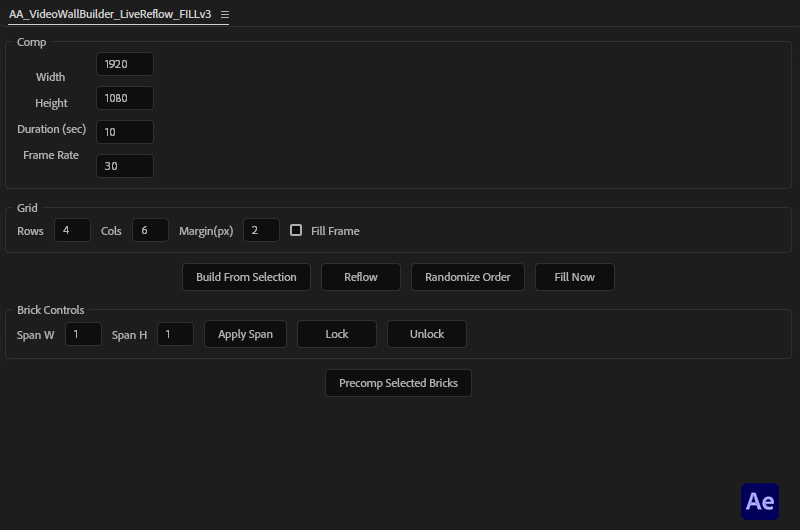
Video Wall builder
Does as it says, (Beta version). Adjust rows and columns, randomize flow and order
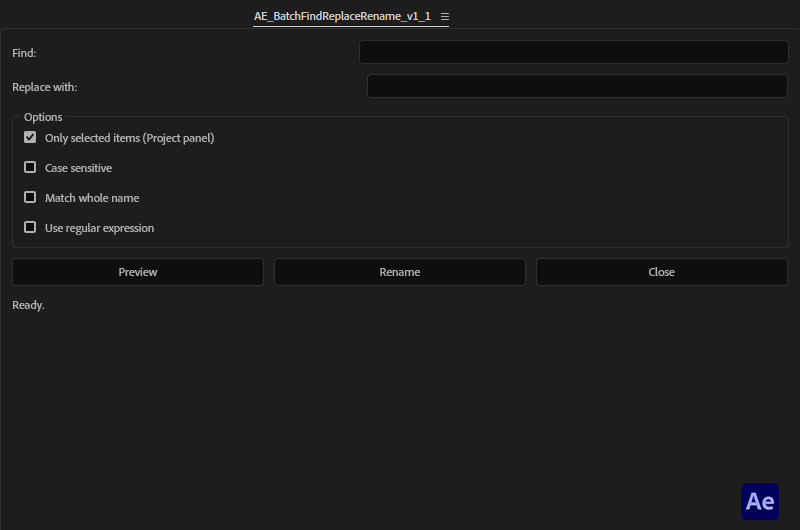
find and replace
Change text on the fly, replace partial or entire names of assets, works in the project panel, but more functionality coming soon!
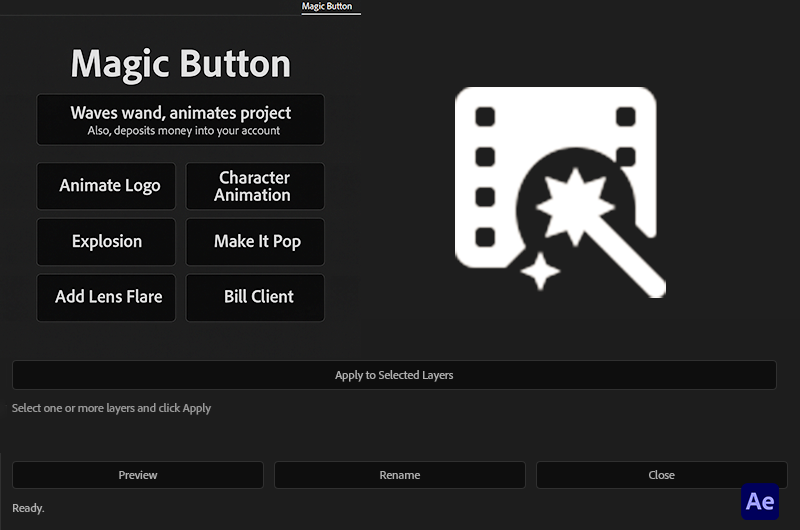
Magic AI animate and get paid script
Select all assets, and magically apply ai generated animation to all selected assets. Guaranteed to get you paid with one button
Download
"Right click, save as, " or just use the little arrow. You have done this before, don't be afraid.
Install
Windows users can follow the path to the right. Apple users...well, this template didn't have room for you, but you guys are usually pretty smart.
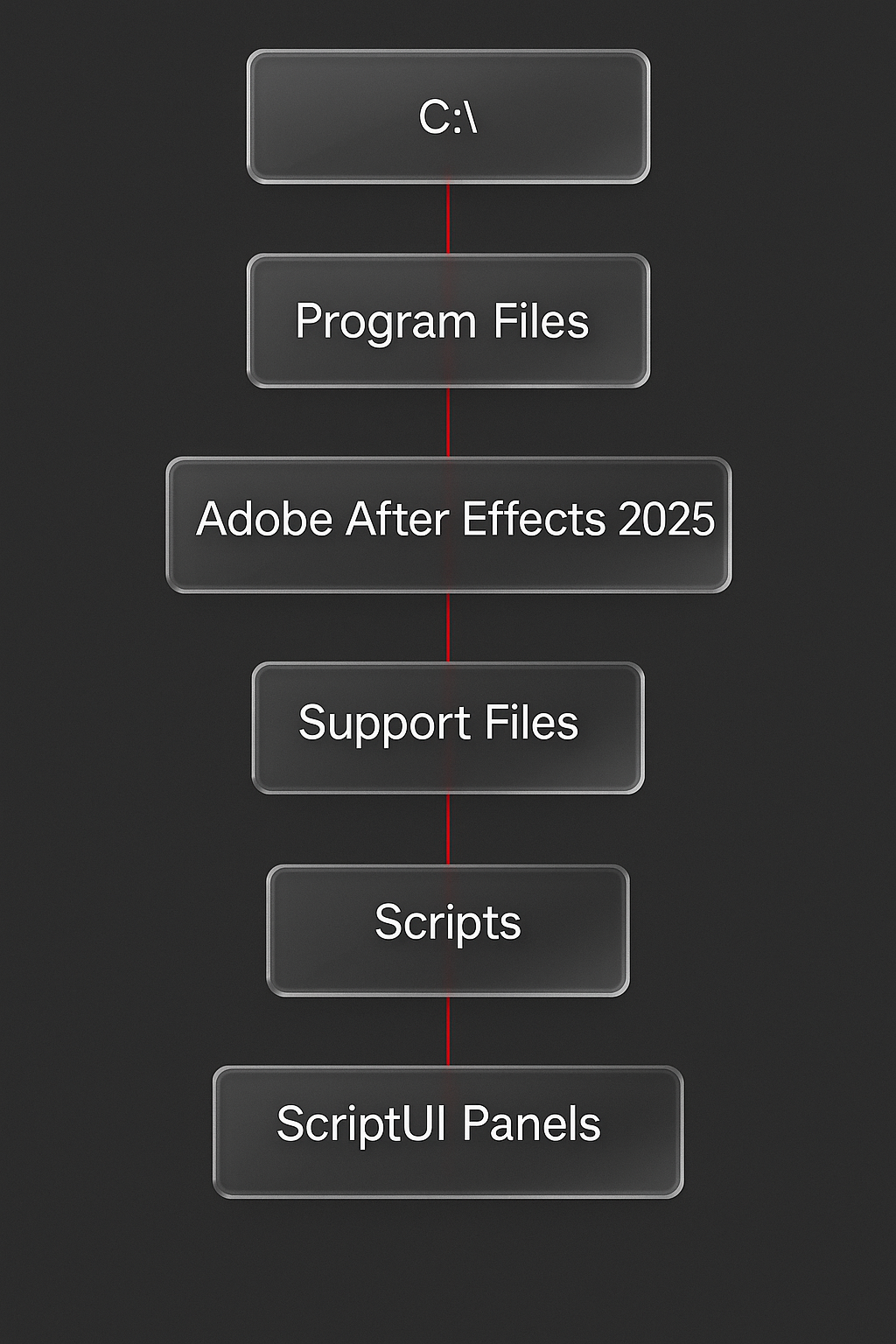
run script
Either load through the dock-able panel or File>run script>browse and click
do some work. get paid
And if you do get rich....share with me 😉 or at least donate to a charity or something. Dont just hoard it like a jerk. Dont be that guy(or girl).